For astronomy enthusiasts and professionals alike, the Raspberry Pi 5 offers an affordable and versatile platform for exploring the night sky. By combining the power of the Raspberry Pi 5 with astronomy software like KStars and Ekos, you can transform your tiny computer into a sophisticated observatory control system. In this guide on installing KStars and Ekos, we’ll walk you through the steps to install KStars and Ekos on your Raspberry Pi 5, allowing you to capture stunning images of celestial objects and delve into the wonders of the universe right from your backyard.
This article describes a procedure to install software on a Raspberry Pi 5 with 8G RAM running Raspberry Pi OS (64-bit) (Debian v.12 bookworm) booted directly from a 1TB NVMe SSD PCIe drive. This procedure may work for other configurations, so please do let us know if it does, or tell us about any issues you faced and your configuration. Thanks!
Prerequisites:
Before diving into the installation process, ensure you have the following:
- Raspberry Pi 5 board with Raspberry Pi OS (or any other compatible operating system) installed and configured.
- For the best possible performance, check out how to Turbocharge Your Raspberry Pi 5: Booting from NVMe SSD.
- Stable internet connection for downloading software packages.
- Basic familiarity with the Raspberry Pi environment, including how to open a terminal and run commands.
Step 1: Update Your Raspberry Pi 5
Start by ensuring your Raspberry Pi 5 is up to date. Open a terminal window and run the following commands:
sudo apt update && sudo apt upgrade
This will update the package lists and upgrade any installed packages to their latest versions. Doing this first will make sure that the procedures for installing KStars and Ekos will run smoothly.
Step 2: Build INDI from Source Code
KStars, and EKOS, use the Instrument Neutral Distributed Interface (INDI) framework for controlling astronomical instruments. The prepackaged versions of KStars includes out of date versions of INDI, which creates issues for other software including PHD2. If you haven’t already done so, you should first follow our guide for installing INDI on a Raspberry Pi 5.
Step 3: Build KStars from Source Code
The prepackaged versions of KStars are out of date, and will not be compatible with other astronomy software that is available for the Raspberry Pi 5, so we will build the package from source code. First, we need to install some prerequisites:
sudo apt install build-essential cmake git libstellarsolver-dev libeigen3-dev libcfitsio-dev zlib1g-dev extra-cmake-modules libkf5plotting-dev libqt5svg5-dev libkf5xmlgui-dev libkf5kio-dev kinit-dev libkf5newstuff-dev libkf5doctools-dev libkf5notifications-dev qtdeclarative5-dev libkf5crash-dev gettext libnova-dev libgsl-dev libraw-dev libkf5notifyconfig-dev wcslib-dev libqt5websockets5-dev xplanet xplanet-images qt5keychain-dev libsecret-1-dev breeze-icon-theme libqt5datavisualization5-dev
Create a project directory into which the source will be downloaded:
mkdir ~/Projects
cd ~/Projects
Download the KStars source code from the official KStars repository on GitHub. We will use a shallow clone to speed things up and save space:
git clone --depth 1 https://github.com/KDE/kstars.git
This clones the very latest bleeding version, which at the time of writing was 3.7.3 Beta. If you prefer to use a stable version then you should check the source branches on the GitHub page and select the latest stable e.g.:
git clone -b stable-3.7.2 --depth 1 https://github.com/KDE/kstars.git
Build the code:
mkdir -p ~/Projects/kstars/tmp
cd ~/Projects/kstars/tmp
cmake -DCMAKE_INSTALL_PREFIX=/usr -DCMAKE_BUILD_TYPE=RelWithDebInfo ~/Projects/kstars
make -j4
sudo make install
During the make step you may see many KMessageBox deprecation warning messages. You can ignore these.
KStars is now installed and configured with Ekos.
Step 4: Launch KStars
Once the build is complete, you can launch KStars from the applications menu or in the terminal.
kstars
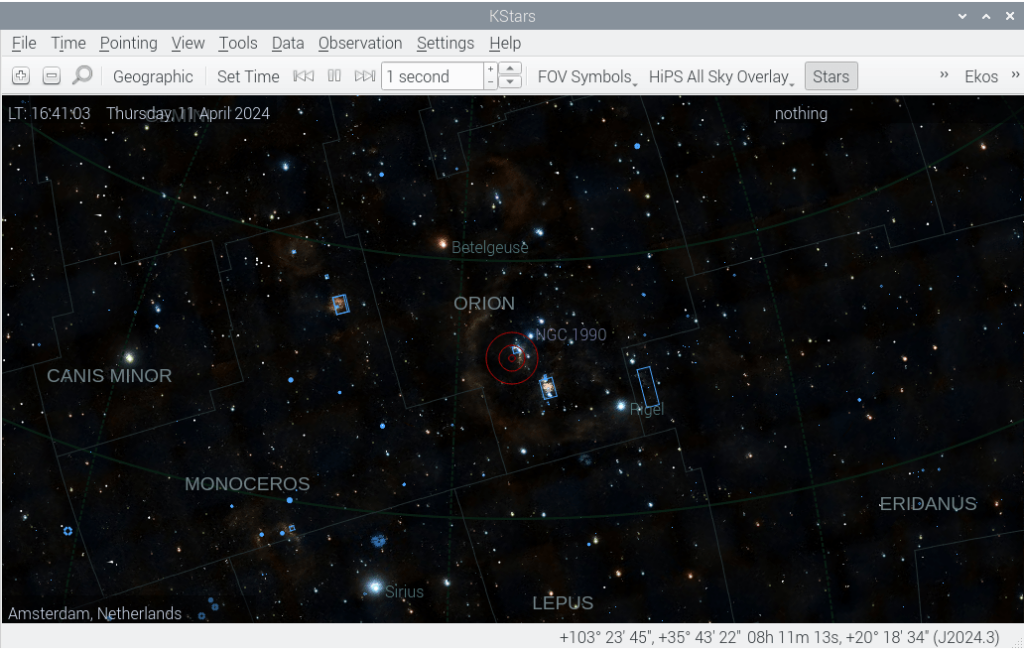
Step 5: Preparing Ekos
Ekos is an astrophotography and telescope control application that integrates seamlessly with KStars. The Ekos front-end is installed with KStars but relies on the INDI (Instrument Neutral Distributed Interface) framework, for telescope control and device communication. If you haven’t already done so, follow our guide Harnessing Astronomy with Raspberry Pi 5: Installing INDI for Stellar Exploration to get Ekos and INDI up and running and your Raspberry Pi 5:
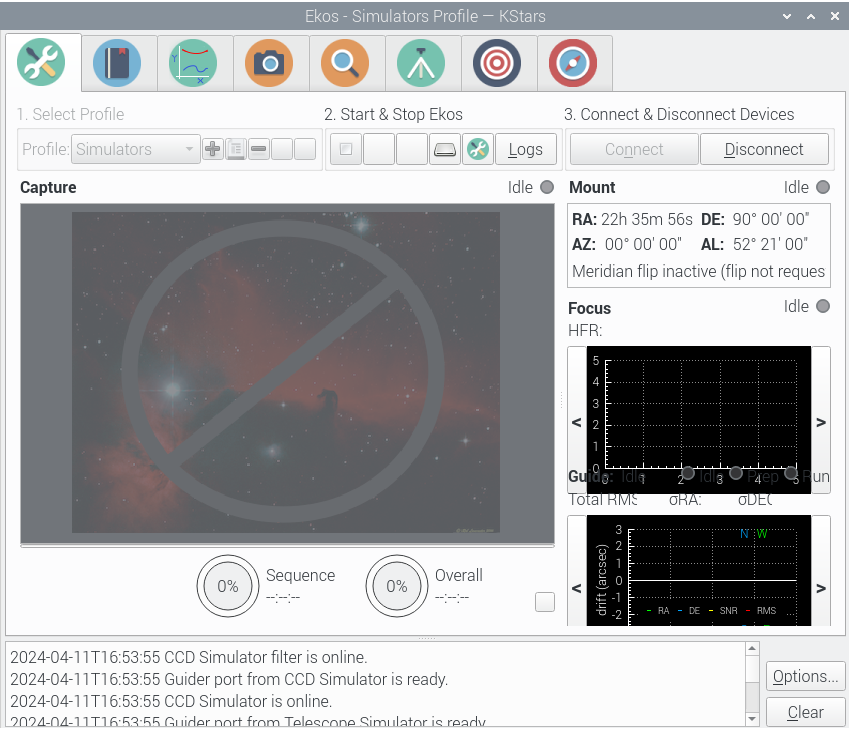
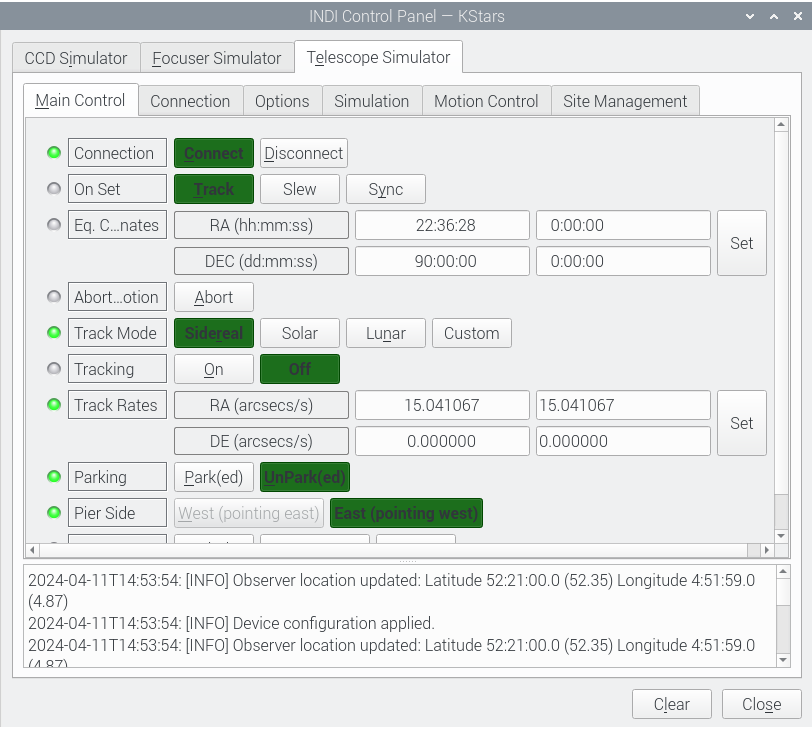
Step 6: Explore the Night Sky
With both KStars and Ekos installed, you’re ready to embark on a journey through the cosmos. Use KStars to navigate the night sky, learn about celestial objects, and plan your observing sessions. When you’re ready to capture images or control your telescope, switch to Ekos and take advantage of its advanced features for astrophotography and observatory automation.
Conclusion:
By installing KStars and Ekos on your Raspberry Pi 5, you’ve transformed your tiny computer into a powerful tool for exploring the universe. Whether you’re a seasoned astronomer or a beginner with a passion for stargazing, KStars and Ekos provide the tools you need to unlock the mysteries of the cosmos. So grab your telescope, set up your Raspberry Pi 5, and prepare for an unforgettable journey through the night sky!

Thanks for all the great instructions! You’ve put together really thorough and easy to follow guides, and they’ve been so helpful in setting up my Pi 5.
Thanks for the feedback, glad you found them useful.
Thank you very much for the great instructions!
I have though a question, the latest version of KSTARS has the Version 3.7.0, but when I install from here I get the “older” version 3.6.6, how can upgrade to the latest version ??
Thank you
That’s a good question Martin. According to the Kstars release notice, version 3.7.0 was released on 5th April 2024, but the official Debian repository and the Flatpak repository are still giving version 3.6.6, even though Flatpak is mentioned on the 3.7.0 release notice. So the options would be to wait for the official repositories to update, go for the PPA version (kstars-bleeding), or compile from source. I will take a look and see what the implications are for the latter two.
Bonjour,
l’installation s’est bien déroulée. Indiserver se lance mais se bloque. Si je relance, c’est Kstars et Ekos qui se plante et disparaissent. avez vous une idée sur ce problème?
cordialement
Didier
Bonjour Didier, nous n’avons pas connaissance de problèmes de ce genre. Avez-vous des journaux d’INDIServer ou de KStars ? Quelle est votre configuration matérielle ?
UPDATE: The apt packaged version 3.6.2 of KStars was getting out of date and caused problems for the PHD2 build as it included an older version of INDI. I have now updated this post to compile KStars from source code, with INDI compiled in advance following the INDI post on this site. This delivers the latest 3.7.3 Beta version of KStars.
Yesterday, I tried to do a clean installation of INDI and kStars and aparently everything was fine. However, after opening kStars, I missed the EKOS button and also the EKOS and INDI tabs in the kStars configuration menu.
Hi José, this was due to the presence of the libindi-dev package in the prerequisites in Step 3 which is now out of date. This package isn’t needed if you are building INDI from the source following our guide, so I have removed it from the prerequisites and I understand it is now working for you 🙂