Picastro is a mobile-first image‑sharing platform designed specifically for astrophotographers, launching publicly in September 2024. If you love capturing the night sky, this is the place to share, learn, and grow. Whether you’re a beginner or expert, it connects you with a global community of astrophotography enthusiasts. Picastro caters specifically to astrophotographers. It offers a unique space for sharing, organizing, and discovering deep-sky images.
What Picastro Is
- A dedicated, ad-free, and algorithm-free social network just for “spacenerds,” enabling full‑resolution image uploads with no compression or AI-fake content.
- Marketed as a safe-space alternative to Instagram, just for astrophotographers.
- Founded and primarily built by Tom McCrorie starting in 2022.
Core Features
- High‑res uploads with ImageProtect : Preserve original details (up to 120 MB JPEG on paid plans).
- StarCards: Enhanced image info – equipment, exposure data, object details – plus planned RAW/TIFF/FITS sharing with download tracking.
- StarCamps: Create groups around skill levels or gear setups.
- SetUps: Define your gear once and apply it across all posts .
- Community-voted Image of the Week/Month—a democratic, algorithm-free recognition system
Community & Reception
- App Store rating: 4.7–4.5★ across 20+ reviews .
- Users praise its “breath of fresh air” feel, no bots or ads, and the ability to share full-quality work.
- Industry praise describes it as a “game‑changer” and a more refined, mobile-friendly alternative to Astrobin
ASTROISK’s Review
Tom invited us to review the app, so we did. We already publish to Astrobin, so that is what we were comparing it with.
First Impressions
We tested the app using an iPhone. The user interface is well designed and simple to use. There are start up tutorials to help you along. As with all things new, it takes a little while to understand the process. However, after the first couple of uploads it gets very straightforward.
Creating a User Profile
All users need a profile, and the creation of ours was very easy. You can upload a profile picture, set links to your websites, and set your language and notification preferences. All standard stuff.
Viewing Images
Users initially see images in a card and must touch them to open fully. They then use finger gestures to zoom and move around the image. This should be fine for seasoned touch screen users. Image orientation doesn’t fit the best format, and the rotation is manual and a little clumsy. This is a small drawback. The images themselves retain their full uploaded resolution. Therefore, it is possible to zoom fantastic detail levels without pixelation.
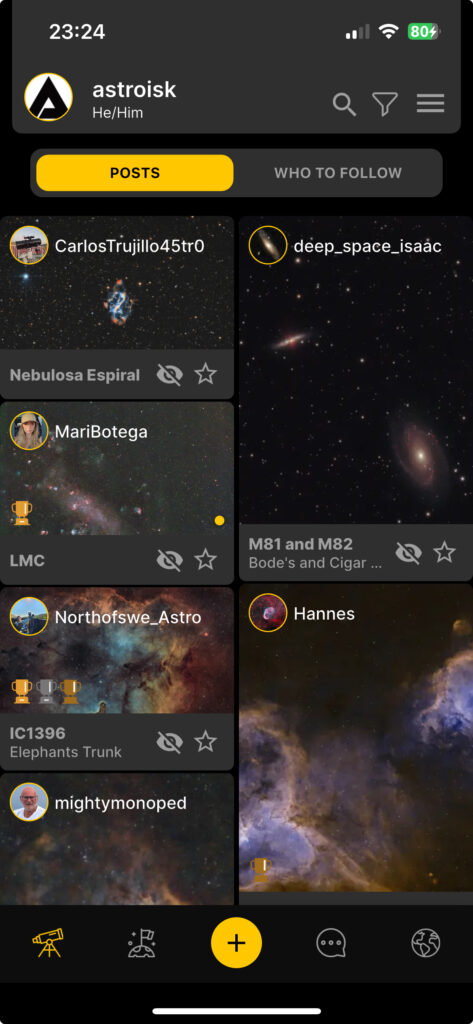
Arranging the Gallery
The default view is a random selection of images. Filters are available to organise the gallery into the most recent posts, by object type, equipment used, observer location, or just those following or being followed. Unfortunately the filters reset once used, and these is no option to set a default filter on entry.
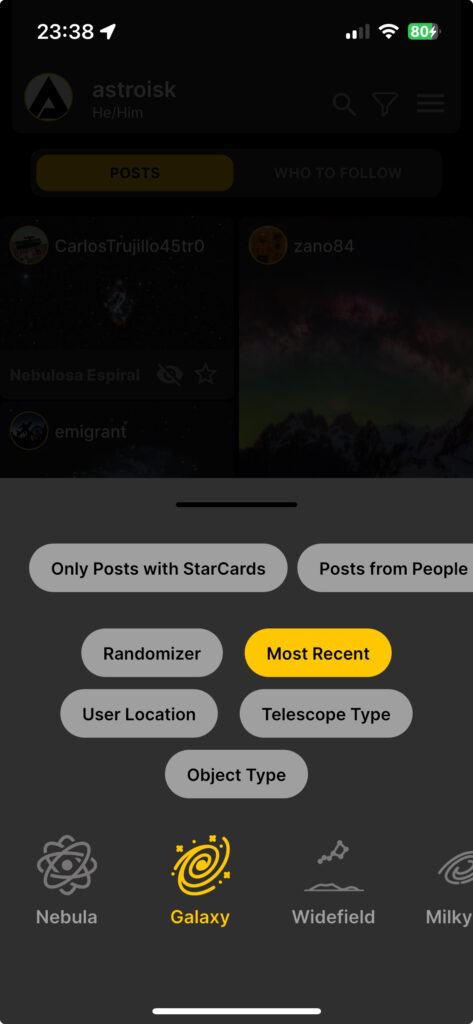
Uploading Images
Uploading images is as simple as selecting an image on the device using the + button. You then add a “cool” description, then provide some information specific to the capture type and target. This includes exposure times and filters used. There is an option to add a StarCard, which uses a previously defined equipment profile, so it’s better to define these first in the Setups section. An image can be added without a StarCard. Then one can be added later.
Once you upload the image, and depending on the target type, you can then submit it to Astrometry.Net for plate solving. The solve is usually pretty quick, but locks the app for the duration. This could be a problem if the solving service is busy. Once solved, the app presents the annotated image alongside the original. You can use a swipe action to toggle between them.
For now, it is only possible to upload images that are already on the device. This means first copying them to the device, which is a little annoying. Hopefully this can be improved to include cloud storage like Google Drive, OneDrive, or DropBox.
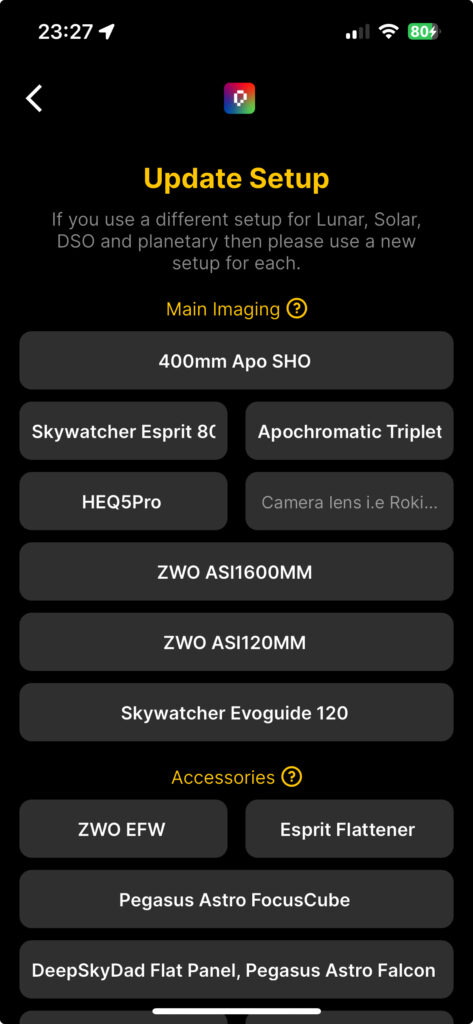
Community Voting
The community can award published images using three levels of trophies (gold, silver, and bronze) and stars. These contribute to the image of the week or month. Images that are much older can still receive trophies and stars which we thought was a little bit strange, and it remains unclear what effect that has, if any.
Commentary
Community members can leave comments as well as awards, with most being simple oohs and ahs as they marvel at the beauty of the images. We feel there is always room for positive constructive criticism, and commentators shouldn’t be afraid to point out errors and offer improvements or general advice. The owner of the post is also able to reply to comments left by others.
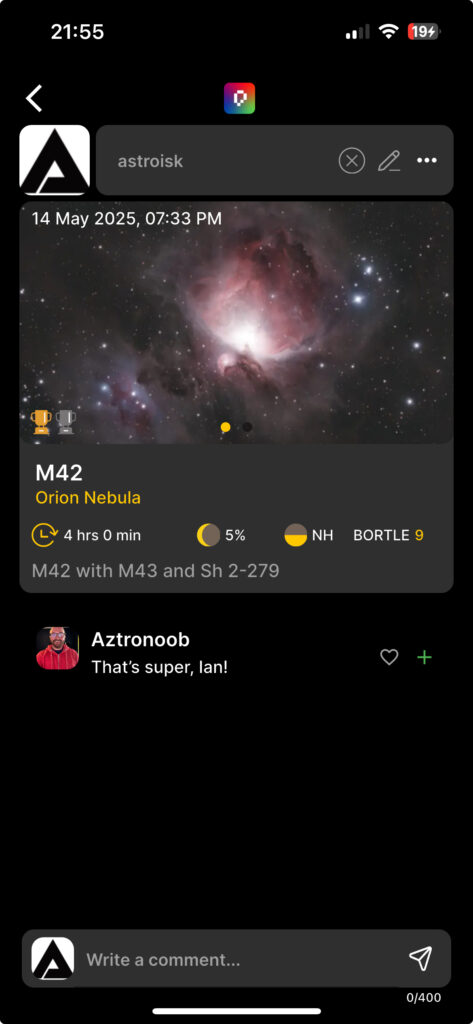
StarCamps
This feature allows users to group their friends and followers into small communities. We didn’t really explore this feature, but we can see how it can be used to promote relationships amongst like minded interest groups.
Followers and Following
It is easy to follow any contributor, so you can later filter just on the posts of those you follow. Once followed, the profile alert system tells you and offers you to follow back. These profile alerts also keep track of who awarded your stars and trophies.
Progress Badges
You collect badges for each type or volume of targets published, to show off your friends and followers. The badges you’ve collected are shown with your profile, for added kudos.
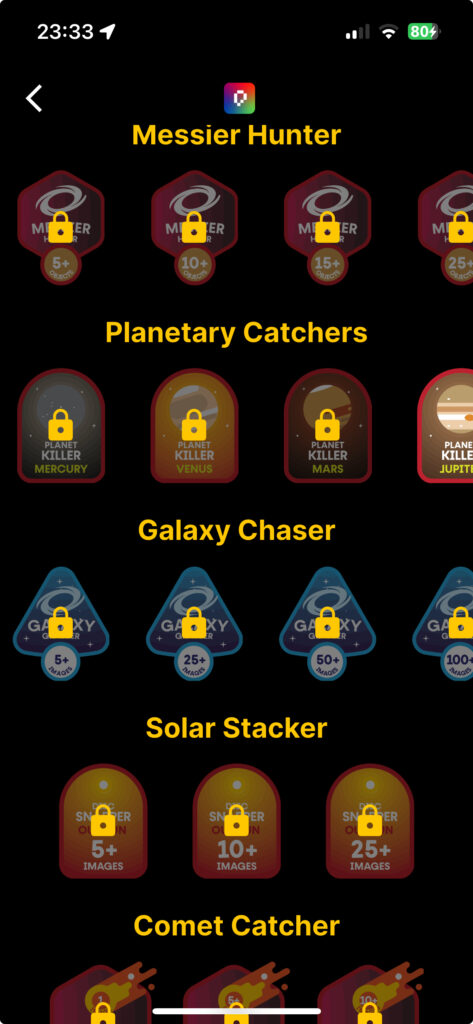
Messaging
In addition to commentary, there is also a facility for direct messaging. Tom and I have already had a few exchanges!
Does it Plate Solve?
The definition of a well taken deep-sky astrophotograph is the ability for it to plate solve. Solar system targets aside, if the image cannot plate solve then it probably isn’t a genuine astrophotograph, and Tom makes it clear that the app is free from AI generated content, yet allows canvas artists to post their works, which is not something we support. Of course all artists need an outlet, and we wish them all the best, but we don’t feel that a space image sharing app like Picastro is the place for them. Sorry.
Pricing
The free version offers features equivalent to the paid versions, but it limits the number and size of uploaded images. Users cannot enter images for the image of the week or month. The paid versions are comparable to Astrobin, with better prices for the longer upfront commitments.
You can view actual prices directly in the app. We won’t repeat them here as they are likely to change.
If you’ve read this far, then you can sign up now with a 10% discount courtesy of Tom. Use the code PICASTRODISCFIVE.
Conclusion
Overall our experience was very good, with a few bugs and teething issues reported directly to Tom. He reacted immediately to resolve them. We found Picastro to be a great app for image sharing in a closed specialist community. It comes with some nice features that help to showcase the works. This helps to promote and inspire lesser experiencing photographers towards improvement and enjoyment of this amazing hobby.
Nicely done Tom, and thanks for giving us the opportunity to perform this review!


What a great review. Honest and pragmatic.
You’re welcome Tom, best of luck with the app, we will remain engaged and contributing.