Plate solving is a powerful technique in astrophotography that allows you to determine the exact coordinates of stars and celestial objects in an image. Whether you’re aligning your telescope, identifying unknown objects, or ensuring accurate tracking, plate solving is an essential tool. This guide will walk you through the process of plate solving using locally installed solvers like ASTAP and PlateSolve2, as well as an online blind solver like Astrometry.net.
Understanding Plate Solving
Plate solving is the process of matching star patterns in an astronomical image to a star catalog. Once matched, the software calculates the precise celestial coordinates (RA/Dec) of the image, along with the image scale, rotation, and field of view. When combined with an automated imaging solution, the solution can automatically correct pointing and rotation using iterative plate solves, ensuring accurate imaging even when the target cannot be seen.
We’ll first take a look at some popular plate solving solutions, before listing imaging solutions that have built-in plate solving support.
Locally Installed Solvers
ASTAP (Astrometric STAcking Program)
ASTAP is a fast and powerful tool that serves both as a plate solver and a stacking program. It’s compatible with multiple astrophotography software packages like NINA and APT.
Installation
- Visit the ASTAP website and download the installer for your operating system.
- Install the software following the on-screen instructions.
- Make sure to also download the star database (e.g., G17, G18) which ASTAP uses for plate solving.
- Launch ASTAP.
- Go to Preferences (via the icon or
Ctrl+P) and set the location of the star database. - Ensure that the field of view (FOV) settings in your astrophotography software match your imaging setup.
Plate Solving with ASTAP
- Make sure your image is saved in a format that ASTAP supports, such as FITS, TIFF, or JPEG.
- Open your image directly in ASTAP or use it within your astrophotography software (e.g., NINA or APT) by selecting ASTAP as the plate solver.
- If using ASTAP directly, click the “Solve” button.
- ASTAP will analyze the star patterns in the image and compare them to its star database.
- If successful, ASTAP will provide the RA/Dec coordinates, image scale, and other relevant data.
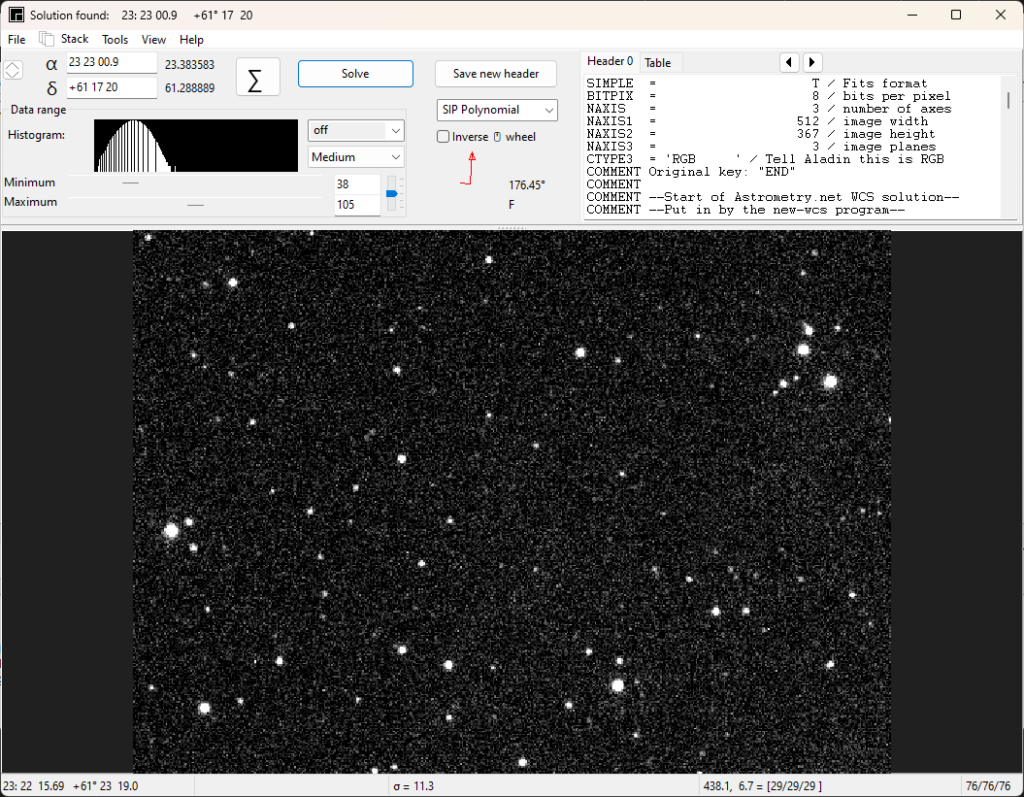
PlateSolve2
PlateSolve2 is another popular plate-solving software, particularly favored by users of Sequence Generator Pro (SGP) and other imaging suites.
Installation
- PlateSolve2 is often bundled with astrophotography software like SGP. If not, you can download it from PlaneWave Instruments.
- Install the software following the instructions.
- PlateSolve2 requires star catalogs such as APM or UCAC3. Download these from the same PlaneWave Instruments page.
- Place the catalogs in a directory and point PlateSolve2 to this directory via its configuration settings.
Plate Solving with PlateSolve2
- Save your image in a supported format, typically FITS.
- Open the PlateSolve2 interface or run it through your preferred astrophotography software.
- Select your image and enter the approximate RA/Dec coordinates and image scale.
- Click “Solve” to start the process.
- PlateSolve2 will match the star patterns with its catalog and provide the solution.
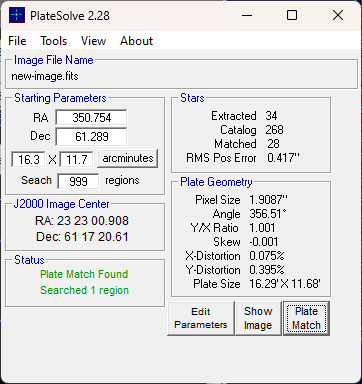
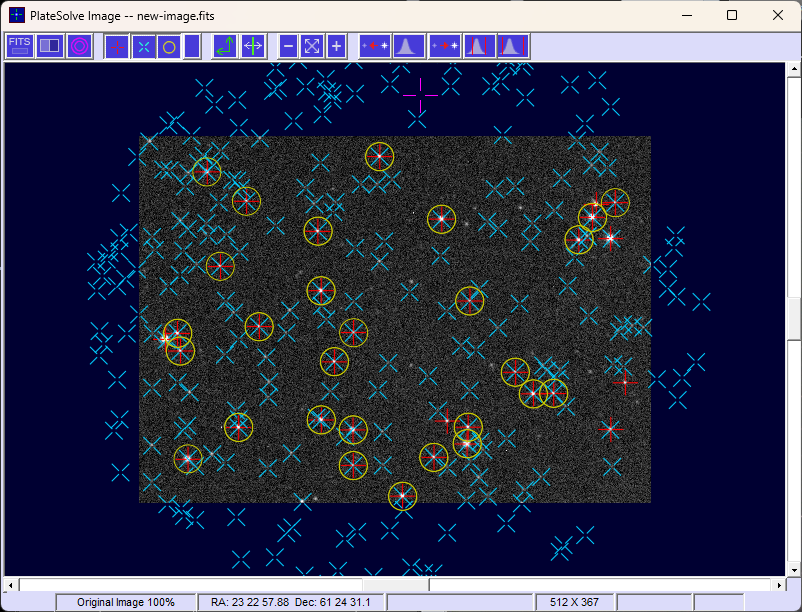
Online Blind Solvers
Astrometry.net
Astrometry.net is an online plate-solving service that excels in blind solving, meaning you don’t need to provide initial RA/Dec coordinates or image scale. This makes it a highly versatile tool, especially when local solvers struggle to find a match.
Using Astrometry.net’s Web Interface
- Visit Astrometry.net’s web interface.
- Upload your image in JPEG, FITS, or other supported formats.
- Fill in optional details like your email address to get notified when the solving is complete.
- Click “Upload” to submit your image.
- Astrometry.net will begin the plate-solving process.
- Once completed, the results will display the image with annotated star fields, RA/Dec coordinates, image scale, and rotation.
- You can download the solved image, FITS header with the solution, or access the detailed data directly from the results page.
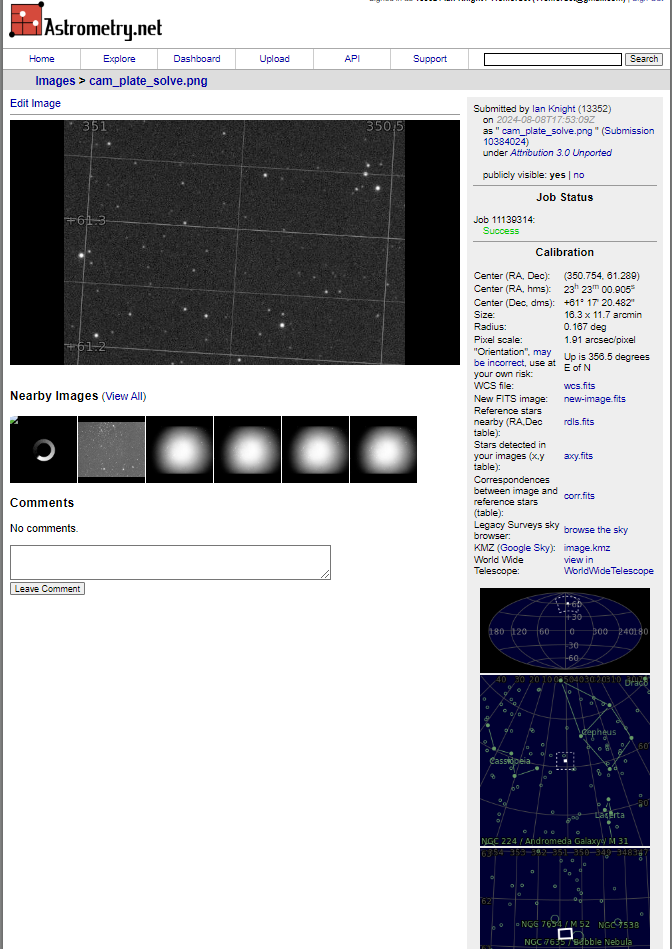
Using Astrometry.net with Local Software
- Create an account on Astrometry.net and obtain an API key.
- Many astrophotography tools (e.g., NINA, APT) allow integration with Astrometry.net. Enter your API key in the software’s settings.
- Initiate the plate solve from your software. The image will be uploaded to Astrometry.net, and the solution will be retrieved and applied automatically.
Integrated Plate Solving
Many astrophotography tools include direct integration with plate solving solutions to assist with equipment calibration and image acquisition automation. The following table lists some of those tools and the plate solvers they support:
| Plate Solving Product | Operating System | Integration with Imaging Software |
|---|---|---|
| ASTAP (Astrometric STAcking Program) | Windows, macOS, Linux, Raspberry Pi OS | N.I.N.A., Astro Photography Tool (APT), Sequence Generator Pro (SGP), SharpCap, PixInsight |
| PlateSolve2 | Windows | Sequence Generator Pro (SGP), N.I.N.A., Astro Photography Tool (APT), SharpCap |
| PlateSolve3 | Windows | Sequence Generator Pro (SGP), N.I.N.A., Astro Photography Tool (APT), SharpCap |
| SharpSolve | Windows | SharpCap (native) |
| Astrometry.net | Web-based | N.I.N.A., Sequence Generator Pro (SGP), KStars/Ekos, PixInsight |
| ANSVR (Astrometry.net Server for Windows) | Windows | N.I.N.A., Astro Photography Tool (APT), Sequence Generator Pro (SGP), KStars/Ekos, SharpCap |
| Astrometry.Net (Local Server for Linux) | Linux | N.I.N.A., Astro Photography Tool (APT), Sequence Generator Pro (SGP), KStars/Ekos, SharpCap |
| All Sky Plate Solver | Windows | N.I.N.A., Astro Photography Tool (APT), SharpCap |
| PixInsight’s ImageSolver Script | Windows, macOS, Linux | PixInsight (native) |
| KStars/Ekos Internal Solver | Windows, macOS, Linux, Raspberry Pi OS | KStars/Ekos (native) |
| AstroTortilla (Astrometry.net Server for Windows via Cygwin) | Windows (Cygwin) | N.I.N.A., Astro Photography Tool (APT), Sequence Generator Pro (SGP), KStars/Ekos, SharpCap |
| PinPoint | Windows | Sequence Generator Pro (SGP), MaximDL, CCD Autopilot |
Troubleshooting Common Plate Solving Issues
- Incorrect Image Scale: Ensure the image scale (arcseconds per pixel) is correctly set in your software. Mismatched scales are a common cause of failed solves. When this information is unknown, try using the online Astrometry.Net blind solving solution, then note the resultant values for future use when dealing with images acquired using the same setup.
- Poor Star Detection: If your image has poor focus, tracking errors, or low contrast, the solver might struggle. Improving focus or contrast, and ensuring good tracking, can help.
- Field of View Too Small: Very narrow fields of view may lack enough recognizable stars for solving. Consider widening the FOV or using a different region of the sky.
Conclusion
Plate solving is an invaluable tool in astrophotography that enhances your ability to locate and track celestial objects accurately. Whether you choose a local solver like ASTAP or PlateSolve2 for speed and convenience, or an online blind solver like Astrometry.net for flexibility, mastering plate solving will significantly improve your astrophotography experience.
