In recent years, astrophotographers have discovered a new ally in their quest for the stars: the Raspberry Pi 5. This affordable single-board computer, known for its versatility and compact size, has found a home in the world of astrophotography as a powerful tool for running astrophotography software.

One of the most appealing aspects of the Raspberry Pi 5 is its price point which makes it accessible to a wide range of enthusiasts, including students, hobbyists, and those on a tight budget.
But the true magic of the Raspberry Pi 5 lies in the wealth of astrophotography software available for it, much of which is open-source and free to use. We have collected and installed much of this software and are happy to share our experiences with you. Check out our guides to installing software on the Raspberry Pi 5:
Raspberry Pi 5 Software for Astronomy
- Installing the QHYCCD PoleMaster on a Raspberry Pi 5
- GNU Astronomy Utilities on a Raspberry Pi 5
- Installing GraXpert on Raspberry Pi 5
- Time Lapse Astrophotography with gPhoto2 on Raspberry Pi 5
- Installing ImPPG on Raspberry Pi 5
- Installing GIMP on Raspberry Pi 5
- Installing Siril on Raspberry Pi 5
- Installing Ain INDIGO Imager on Raspberry Pi 5
- Installing Stellarium on Raspberry Pi 5
- Plate Solving with Astrometry.net on Raspberry Pi 5
- Installing StellarSolver on a Raspberry Pi 5
- Installing ASTAP on Raspberry Pi 5
- Installing Hallo Northern SKY on a Raspberry Pi 5
- Installing Gpredict on a Raspberry Pi 5
- Installing SER-Player on a Raspberry Pi 5
- Installing PHD2 on a Raspberry Pi 5
- Installing AstroDMx on a Raspberry Pi 5
- Installing FireCapture on Raspberry Pi 5
- Adding INDI GPS Support for Raspberry Pi 5
- Installing KStars and Ekos on Raspberry Pi 5
- Installing INDI on a Raspberry Pi 5
- Installing SkyChart/Carte du Ciel on Raspberry Pi 5
Bridging the Gap: Affordable Astrophotography for All
The emergence of the Raspberry Pi 5 as a viable platform for astrophotography software presents an exciting opportunity to bridge the gap between the high cost of equipment and the accessibility of the hobby. Enthusiasts can now build relatively inexpensive setups that harness the power of sophisticated software to capture stunning images of the cosmos.
Moreover, the Raspberry Pi 5’s compact size makes it ideal for portable setups. Whether heading to a dark sky site or setting up in your backyard, the convenience of a Raspberry Pi 5-powered astrophotography rig is hard to beat.
Final Thoughts
As technology advances and becomes more affordable, the barriers to entry for hobbies like astrophotography continue to diminish. The Raspberry Pi 5, with its low cost and powerful capabilities, exemplifies this trend by offering enthusiasts a way to dive into the captivating world of astrophotography without breaking the bank.
While the allure of high-end astrophotography equipment remains strong, it’s heartening to know that stunning images of the cosmos are within reach for those with a Raspberry Pi 5 and a passion for the stars. Whether you’re capturing the Andromeda Galaxy or the moons of Jupiter, the universe is waiting to be explored through the lens of this remarkable little computer.
So, if you’ve ever gazed up at the night sky and wondered what lies beyond, perhaps it’s time to consider the Raspberry Pi 5 as your ticket to the cosmos. With its affordable price tag and a universe of astrophotography software at your fingertips, the stars are closer than ever before.
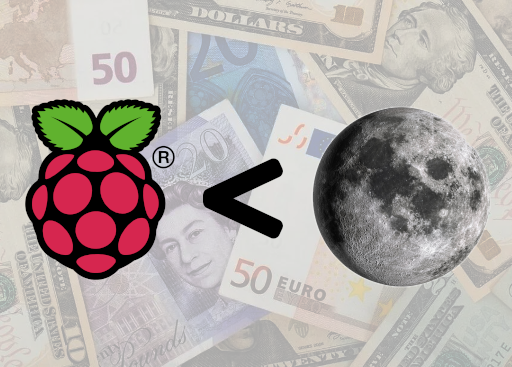
Hi Ian, this is an amazing resource. I’ve been using RPi4 for some time with Jaseem Mutlaq’s Stellarmate OS for astrometry, image capture etc – it works flawlessly with my setup (Altair cameras, SW mounts).
I’ve always wondered whether it was possible to also process data (mainly Sirilic, Siril, and Startools) on RPi. Now I know, and helpful guides for Debian novice. I’ve just ordered an RPi5 and looking forward to trying this. Thanks
Hi Tom, thanks for the feedback 🙂